Dear customers,
we have introduced some new features in reporting for you.
New filters in dashboards
In the Reports section you will find four new filters in the dashboards (Entrance Channels, Applicant Action Report & Recruiting KPI).
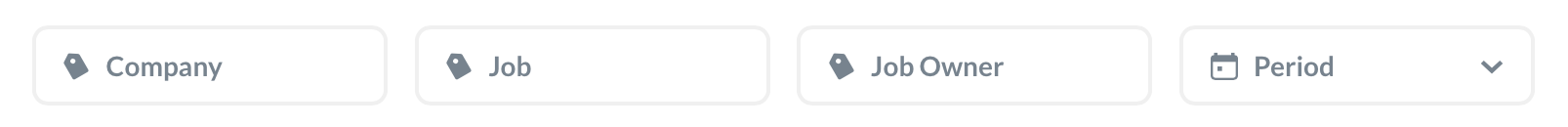
Company
You can select one or more companies, if your company has subsidiaries
Job
You can select one or more jobs
Job owner
You can select one or more job owners
Period
You can set with different observation periods, the default setting is always the current month
Download area
Another new feature is the download area.
Here you can select a topic for which you want to download raw data. Via the info icon behind each topic you get an overview of the variables per report as well as a short explanation.
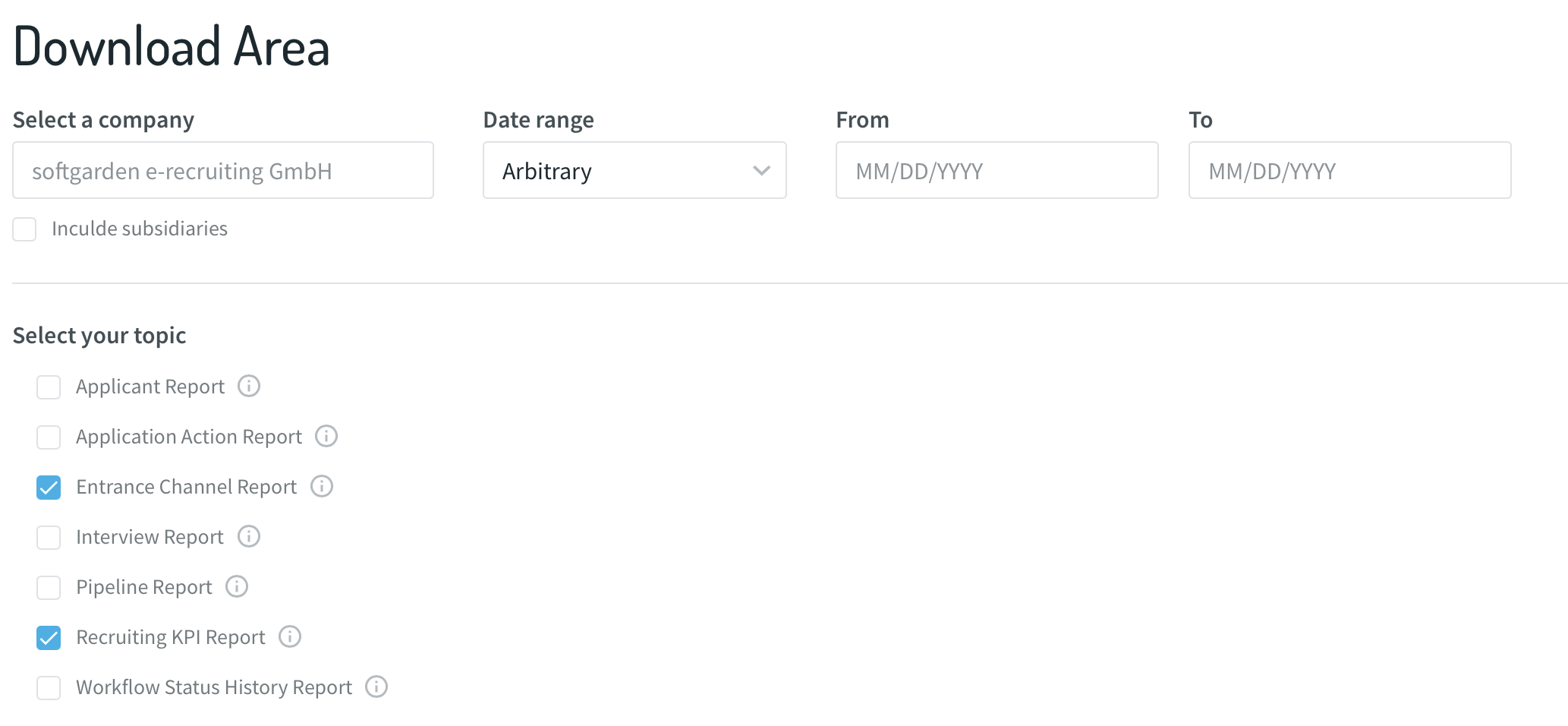
In addition to selecting a viewing period, you can also choose between three different file formats: XSLX, CSV or JSON.
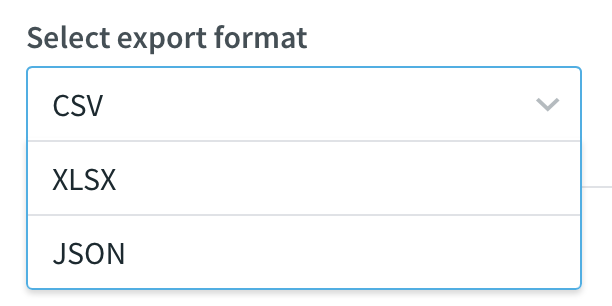
If the download does not start automatically, please click again on the file name in the dialog window.
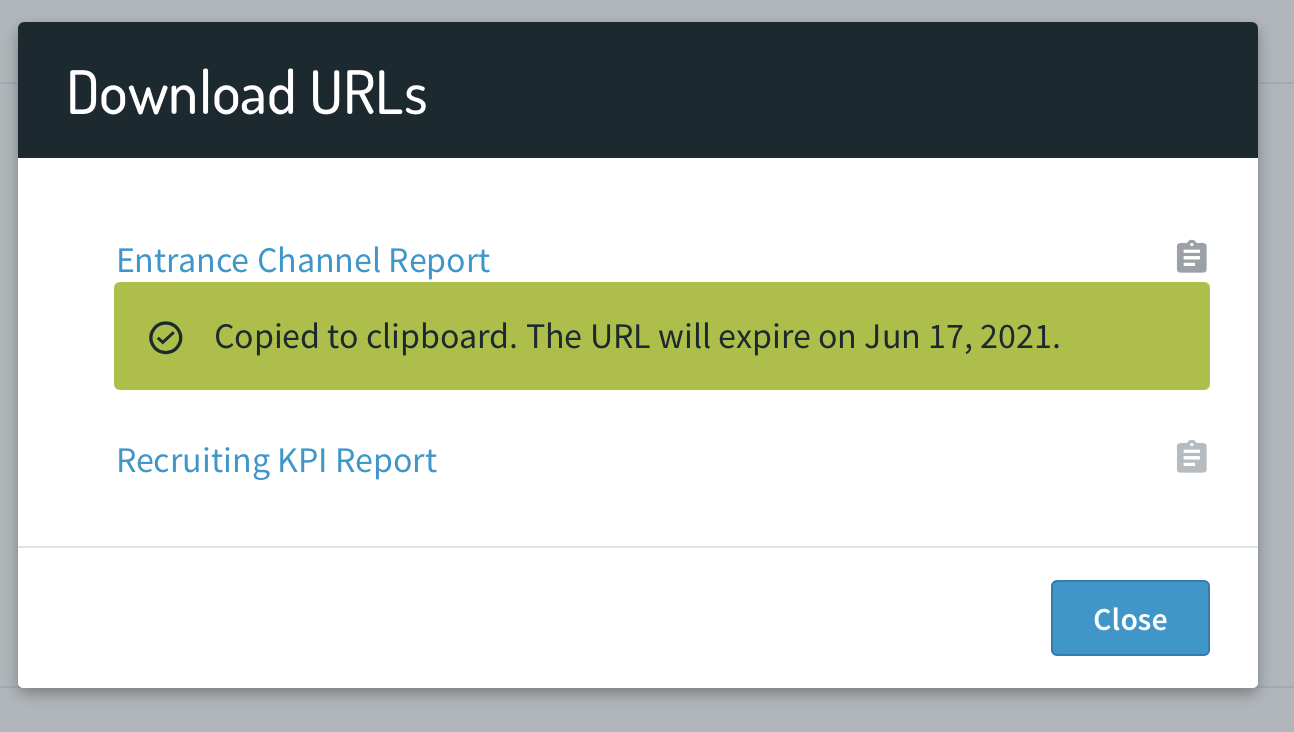
You can also obtain a URL for permanent retrieval in order to further process the data in your business intelligence system. To do this, copy the link or click on the small icon in each line.
Comments
Please sign in to leave a comment.